Renewed Vision recently announced a brand new version of their popular church presentation software, ProPresenter. Our team members at Church Motion Graphics are long-time users of this presentation tool, so we were excited to get our hands on ProPresenter 7.
To make this new release even better, we have partnered with the team at RV to provide Pro7 users with 10 free motion backgrounds from the Church Motion Graphics library.
How To Download The 10 Free Motions
Follow these steps to download the complementary CMG content that comes with every free and paid version of ProPresenter. (That’s right, even if you download the free trial, you can still gain access to these freebies.)1. Download and install ProPresenter 7. Just click here to get started.
2. Continue through the Welcome Screen until you see, “Continue Learning” section. Click the first item on the screen titled, “Get Sample Content.” Alternatively, you could get to this screen by clicking Window > Welcome To ProPresenter in the top menu.
3. In the MEDIA bin click, “Sample Content” and open up the CMG folder.
4. Enjoy 10 free CMG motion backgrounds from our Marble Flow and Liquid Metal Packs.


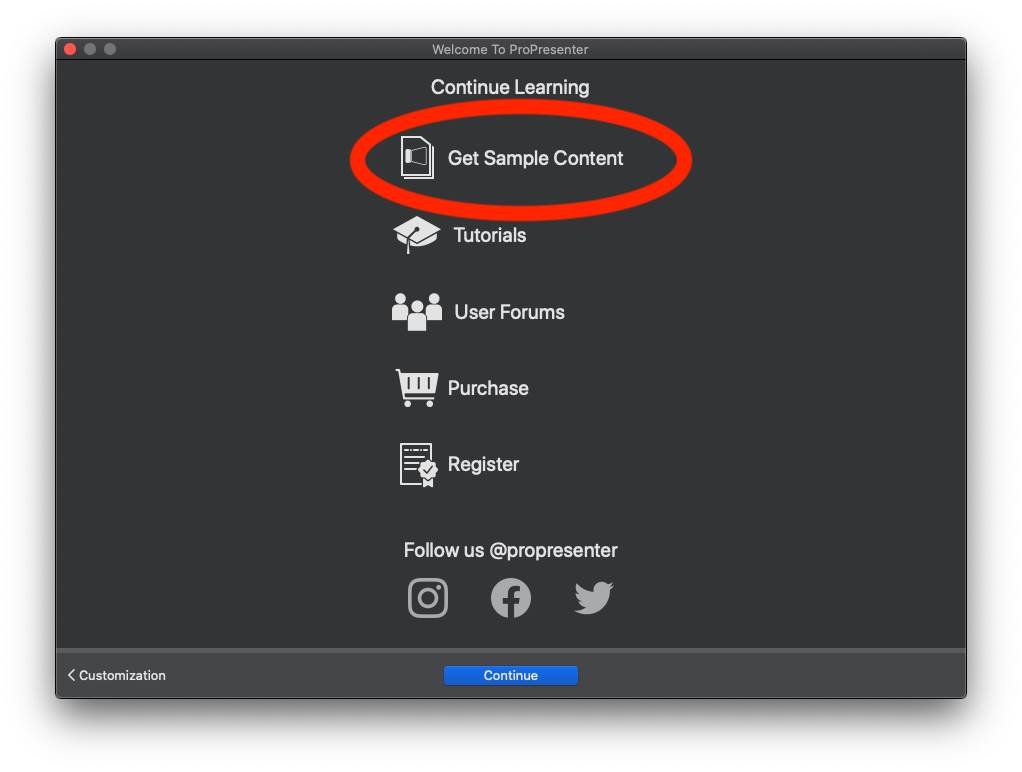
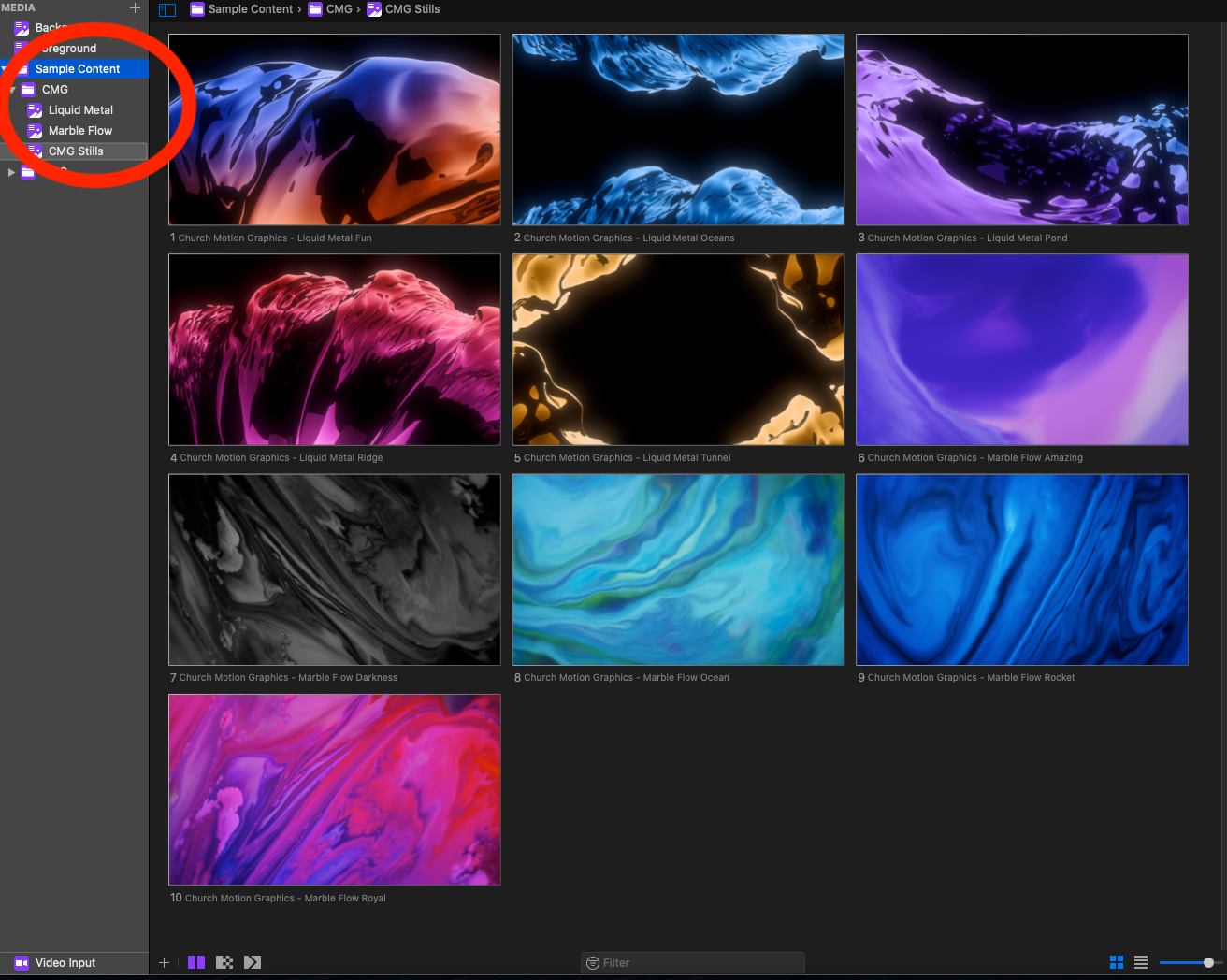
Comments
Post a Comment